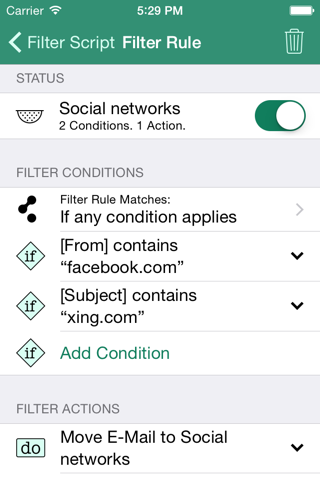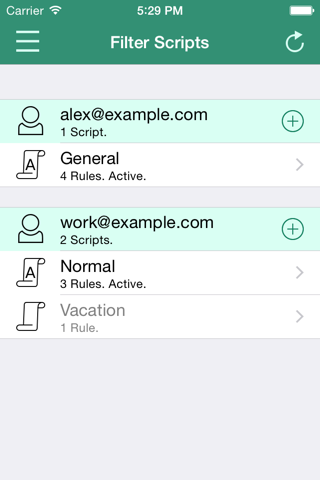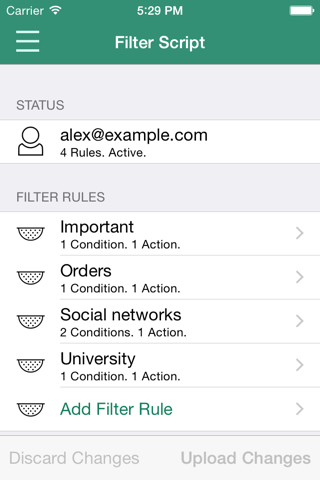
iManageSieve lets you configure server-side e-mail filters on servers which support the Sieve filtering language and the ManageSieve protocol. Using this app you can manage your filter rules with an user-friendly interface. Besides simple sorting into folders based on subject, sender or mail text, several other features offered by Sieve can be handled by this app.
The filter rules in this app consist of conditions and actions, which are executed when the conditions apply to an e-mail.
The supported conditions are:
• mail subject
• mail from / to
• custom header field (e.g. CC)
• mail text
• mail size
• date when the mail is received
The supported actions are:
• move / copy to an IMAP folder
• redirect / forward the mail to another address
• reject the mail with a rejection message
• discard the mail
• automatically reply to the mail (a.k.a. vacation reply)
• send a notification
• add / remove IMAP flags (e.g. mark as read)
You can also manage multiple e-mail accounts with this app. The Sieve scripts generated by this app are mostly compatible with the webmail software Roundcube. Furthermore you can edit the Sieve source code manually.
IMPORTANT: Before purchasing this app, please make sure that your e-mail provider supports the ManageSieve protocol. Without this iManageSieve will not work with your e-mail account.